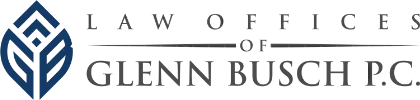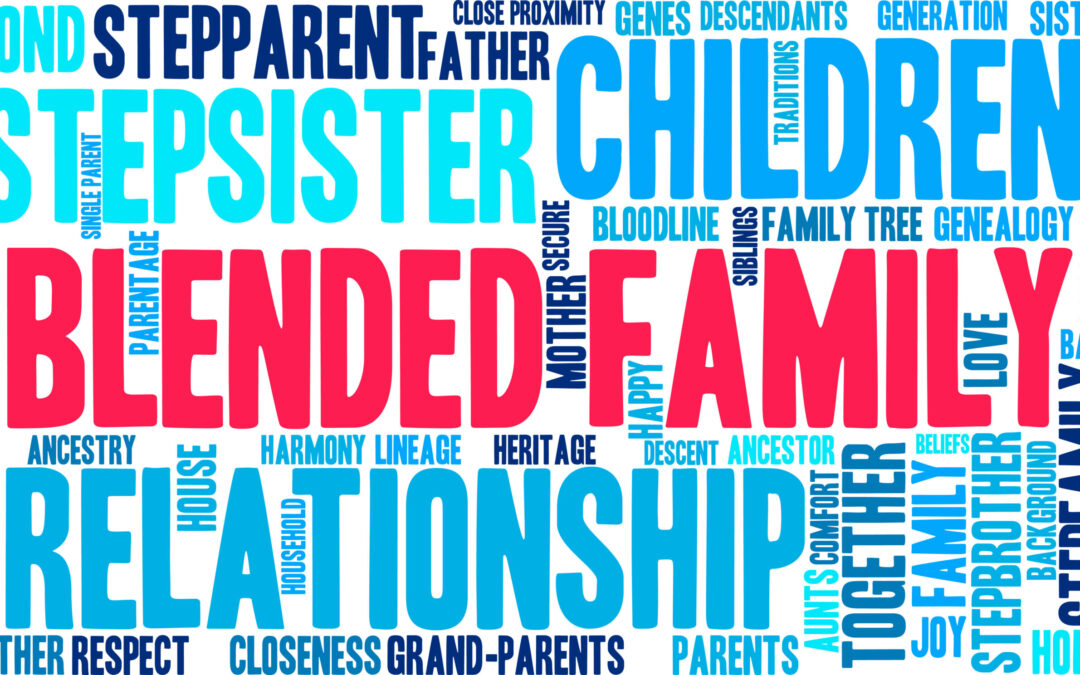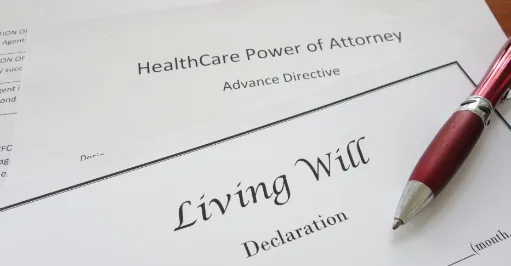Part of every good estate plan is a life plan – and part of that life plan is planning for the unexpected. Lucky for us, like the communicator, ensured Captain Kirk’s survival; the iPhone and Galaxy Phone are stellar additions to our electronic arsenal. In the modern era, smartphones have become indispensable companions in our daily lives. Beyond their usual roles in communication and entertainment, our phones offer a suite of emergency features that can potentially be lifesaving.
Let’s review these features and understand how your phone can be a crucial tool in times of crisis and why you should familiarize yourself with their features in the same way you read that safety card before you take off on your flight:
Emergency SOS Settings:
The iPhone and Galaxy phones have an Emergency SOS setting, allowing you to call for help quickly. On the Galaxy phone, By pressing the power button three times rapidly, you can send an emergency alert to pre-selected contacts, providing them with your location.
Your iPhone also comes equipped with the Emergency SOS feature, which is activated by pressing the side button five times quickly. This initiates a countdown and automatically contacts local emergency services, sending your location to pre-selected emergency contacts. Familiarize yourself with this feature and ensure your emergency contacts are current. Previous versions of the iPhone (7 and earlier) let you start SOS mode by pressing the side button five times and dragging the bright red slider over to start the call to 911. Later models of iPhones (version 14 and up) will allow SOS calls to satellites even without cell service.
Medical Information:
The Health app on your iPhone allows you to create a Medical ID with crucial Information like allergies, medications, and emergency contacts. Emergency responders can access this Information even if your phones are locked, providing them with valuable details in critical situations.
Be sure also to use its Medical ID. This is where you store information that your doctor needs to know, especially in emergencies. If you have any health ailments or you’re allergic to any medications that emergency responders need to know, you can store it on your Medical ID. You can list the medications you’re currently taking. You can input your medical history, weight, height, blood type, and more. The phones can assist your health care agents and loved ones with your care by providing important medical information.
Do you ever worry about who will notify your family if you’re rushed to the hospital or you’re in an accident? On Medical ID, you can put in the names of your emergency contacts, their phone numbers, and special instructions to call them immediately, even if the phone is locked.
Like the iPhone’s Medical ID, Galaxy phones enable you to set up an emergency medical profile. This feature, often found in the Samsung Health app, allows you to input critical health information and emergency contacts accessible from the lock screen. To make an emergency call or to see your Medical ID: Wake up your phone by swiping left to right >> tap Emergency >> make an emergency call or tap Medical ID to see the medical Information you have stored.
Emergency contacts can be set up so that if you call an emergency number, your iPhone sends those contacts a notice that you’ve called for help, shares your location with them, and notifies them if your location changes.
Emergency Calls Without Unlocking your Phone:
Familiarize yourself with the process of making emergency calls without unlocking your phone. You can find a direct link to emergency services for immediate assistance on the lock screen. A good guide on the emergency call feature for iPhones can be found here. For the Galaxy phone that information can be found here.
How to use your Galaxy Phone in Emergency situations.
Use your Galaxy phone or tablet in emergency situations (samsung.com)
Text 911 on iPhone or Apple Watch – Apple Support
Other Features.
Samsung’s “Find My Mobile” or Smart Things Find feature helps locate your lost phone and can be a valuable tool in emergencies. Enable this feature to remotely lock or wipe your device if it falls into the wrong hands. Apple also has the same feature with its find my iphone which will find your iPhone and other devices.
Both Phones provide means for you to stay informed about emergencies in your area with geo-news alerts. Set up these alerts to receive real-time Information about natural disasters, accidents, or other critical events.
Panic Mode: Some Galaxy phones have a panic mode feature that lets you discreetly send distress signals. Familiarize yourself with the steps to activate this mode and customize it according to your needs
Location Sharing: Share your real-time location with family and friends using the “Find My” app. This feature ensures that loved ones can track your whereabouts, especially when engaging in outdoor activities or traveling alone. Iphone users can share their real-time location with family and friends using the “Find My” app. This feature ensures that loved ones can track your whereabouts, especially when engaging in outdoor activities or traveling alone.
Emergency Services Accessibility: Teach yourself and others how to access emergency services directly from the lock screen. Swipe right on the lock screen, tap “Emergency,” and you’ll find a direct link to dial emergency services.
Text-to-911: Some regions support Text-to-911, allowing you to text emergency services when calling isn’t possible or safe. Check if this service is available in your area and understand how to use it.
Stay Informed: Regularly update your phones operating systems to ensure you have the latest security features and improvements. Apple continuously enhances safety features, and staying up-to-date ensures you benefit from the latest advancements. Samsung does so as well
By understanding and utilizing these emergency features on your iPhone, you’re not just carrying a powerful device but a lifeline. Take a proactive approach to your safety, and let your iPhone be an integral part of your emergency preparedness toolkit.
Apple safety features can be found here.
Galaxy and Android Saftey Features can be Found Here.
Get help during an emergency with your Android phone – Android Help (google.com)Housing Costs
In the realm of estate planning, modern tools like Apple iPhones or Android phones emerge not just as communication devices but as potential life-savers in emergencies. Regularly updating and familiarizing yourself with their features becomes more than a convenience—it becomes a responsibility for your safety and the well-being of your family. From emergency calls and location sharing to medical information access, these devices stand as powerful allies. So, embrace the technological guardianship they offer, ensuring that in critical moments, your phone becomes a lifeline, swiftly connecting you to help and safeguarding the ones you hold dear.